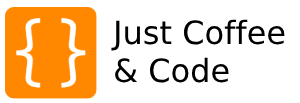Error in exception handler: The stream or file "/var/www/laravel/app/storage/logs/laravel.log" could not be opened: failed to open stream: Permission denied in /var/www/laravel/bootstrap/compiled.php:8423เจอเออเร่อหน้าตาประมาณว่าเฮ้ยนายอ่ะเข้าใช้งานโฟลเดอร์นี้ไม่ได้นะมัน เราไม่ให้นายอ่านเขียนไฟล์ลงในนี้ นายไม่มีสิทธิ์ โอเคงั้น ต้องทำไง นายก็ไปขออนุญาตแอดมินก่อนสิ ใครเป็นแอดมิน ก็นายไง โอเคเริ่ม
ข้อควรระวังคือ
Never set a directory to 777.
ให้สิทธิ์คนที่ล็อกอินเข้าถึงโฟลเดอร์เหล่านี้ก่อน
sudo chown -R $USER:www-data storage
sudo chown -R $USER:www-data bootstrap/cache
จากนั้นเพิ่มสิทธิ์ 775 เข้าไปที่โฟลเดอร์นั้น
chmod -R 775 storage
chmod -R 775 bootstrap/cache
Update:
สำหรับใครที่อยากรู้ว่า user ที่ล็อกอินอยู่ใช้งานในกรุ๊ปไหนให้ใช้คำสั่งด้านล่างเช็ค
สำหรับใครที่ใช้ nginx:
ps aux|grep nginx|grep -v grep
สำหรับคนที่ใช้ apache:
ps aux | egrep '(apache|httpd)'